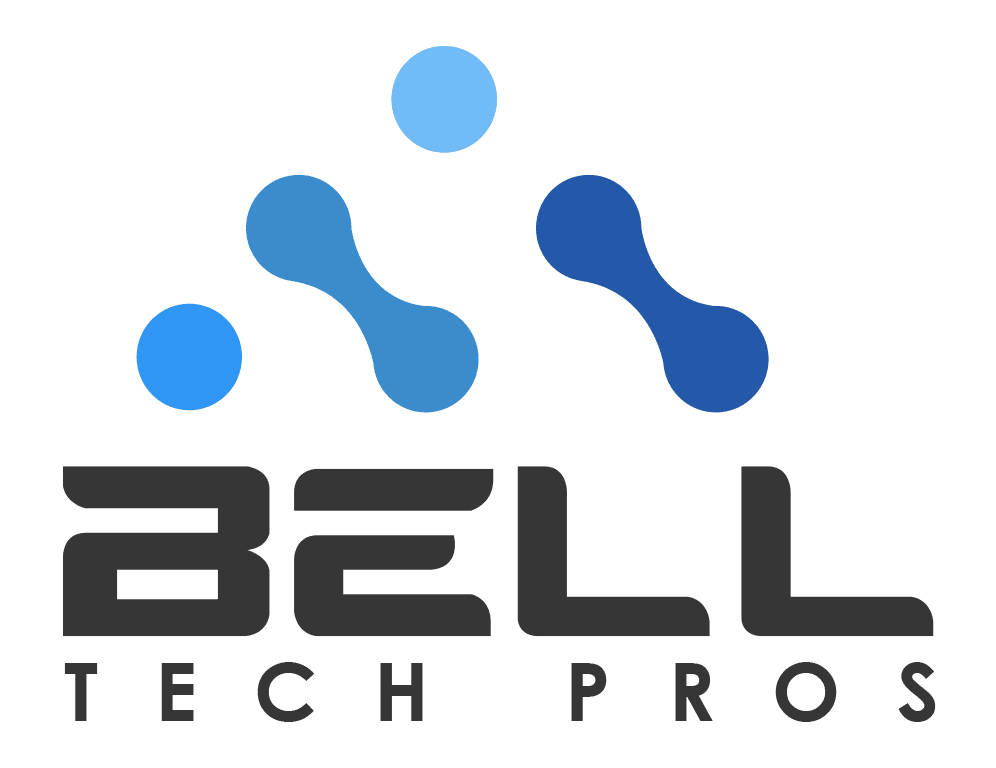What happens when your entire business grinds to a halt because a server crashed, your internet connection died, or ransomware locked up all your files? In today’s digital-dependent world, technology failures aren’t just inconvenient—they’re potentially devastating to your bottom line and reputation.
Table Of Contents
- When Technology Failures Strike
- Common Business Tech Failures and How to Prepare
- Tech Failure Prevention
- Business Continuity Planning That Actually Works
- When Technology Fails – Real Recovery in Action
- Conclusion
- FAQs
The reality is stark: technology failures can happen to businesses of all sizes, from small local shops to multinational corporations. The difference between those who quickly recover and those who suffer lasting damage often comes down to preparation and response. As technology professionals who’ve helped countless businesses through crisis situations, we’ve seen firsthand how proper planning transforms potential disasters into manageable hiccups.
In this guide, we’ll share practical strategies to keep your business operational when technology lets you down. These aren’t theoretical concepts—they’re battle-tested approaches we’ve implemented with real businesses facing real crises.
When Technology Failures Strike
The moment technology failures occur, panic often sets in. Employees stand around uncertain what to do, customers grow frustrated, and leadership scrambles for answers. But this critical period immediately after a failure determines how quickly you’ll recover and how much the incident will ultimately cost your business.
Communication becomes your most powerful tool during a tech crisis. Designate someone to keep employees informed about what’s happening and what they should do. Simultaneously, another team member should manage customer communications, providing updates without overpromising on resolution times.
While your technical team addresses the problem, other staff should shift to alternative work methods. This might mean processing orders manually, using personal hotspots for internet access, or reverting to paper-based systems temporarily. Having these alternatives ready before a crisis strikes makes the transition smoother. At Bell Tech Pros, we help businesses develop these contingency workflows as part of comprehensive business continuity planning.
Common Business Tech Failures and How to Prepare
What keeps business owners awake at night? When we ask our clients this question, technology vulnerabilities often top the list. Understanding the most common business tech failures helps you prepare specifically for the threats most likely to impact your operations.
Hardware failures
Hardware failures remain among the most frequent disruptions businesses face. Servers, workstations, network equipment, and even printers can fail at the worst possible moments. The solution? Redundancy in critical systems. Having backup equipment ready to deploy can dramatically reduce downtime.
Network outages
Network and internet outages represent another major vulnerability. When your connection goes down, so does access to cloud services, email, and often your ability to process transactions. Creating connectivity redundancy through multiple internet service providers or having cellular backup options gives you alternatives when your primary connection fails.
Data corruption
Software issues and data corruption can be particularly insidious because they may not be immediately apparent. Regular data backups—tested regularly to ensure they actually work—provide your safety net. The 3-2-1 backup rule remains the gold standard: maintain three copies of your data on two different media types with one copy stored offsite. Our managed IT services team implements automated backup solutions that follow this principle.
Cybersecurity threats
Cybersecurity incidents have unfortunately become increasingly common business disruptors. Ransomware, in particular, can instantly render all your systems unusable. Beyond technical protections, having isolated, air-gapped backups provides your ultimate safety net against these attacks.
Power failures
Power failures often trigger or compound other technology issues. Uninterruptible power supplies (UPS) for critical equipment provide immediate protection against surges and short outages, while generators offer longer-term solutions for extended power loss.
Tech Failure Prevention
Could your business survive a week without its critical technology? For most companies, the answer is a resounding “no”—which is why prevention deserves as much attention as recovery planning. Tech failure prevention isn’t just about avoiding problems; it’s about building systems resilient enough to withstand inevitable challenges.
Preventive maintenance
Preventive maintenance forms the foundation of technology reliability. Just as you wouldn’t drive your car 100,000 miles without changing the oil, your business technology requires regular care. This includes updating software, replacing aging hardware before it fails, cleaning dust from equipment, and monitoring system performance for early warning signs. IT support specialists implement proactive maintenance schedules that catch and address potential issues before they cause downtime.
System monitoring
Monitoring systems serve as your early warning network. Automated tools that continuously check system health, network performance, and security status can alert you to developing problems before they cause outages. The most effective monitoring combines automated alerts with human expertise to interpret warnings and take appropriate action.
Proper documentation
Documentation often gets overlooked but proves invaluable during crises. Maintaining updated network diagrams, system configurations, vendor contact information, and recovery procedures ensures that anyone can follow your recovery process—not just the person who originally set up your systems.
Regular testing
Testing remains the most overlooked aspect of technology resilience. Many businesses implement backup systems but never verify they actually work until a real emergency occurs. Schedule regular “fire drills” where you simulate different types of failures and practice your response.
Staff testing
Employee training transforms your staff from vulnerability to asset during technology disruptions. When employees understand basic troubleshooting, alternative workflows, and their specific responsibilities during outages, they can continue productive work even amid technical challenges.
Business Continuity Planning That Actually Works
Why do so many business continuity plans fail when needed most? In our experience, it’s often because the plans are too complex and rarely used. A strong continuity plan should be both thorough and practical—something your team can actually follow in a crisis.
Start by identifying your most critical functions—the ones your business can’t survive without. Then, define the minimum tech needed to keep each running. That might mean a tablet with cellular access or just a phone line, depending on the task.
Next, create clear, step-by-step instructions for switching to backup systems. Keep them simple, include visuals, and store copies both digitally and on paper for easy access. Finally, assign specific roles. Who declares the emergency? Who handles communication? Who manages the tech side? Clear responsibilities prevent confusion when every minute counts.
When Technology Fails – Real Recovery in Action
Technology failures are inevitable—what matters is how you respond. A practiced recovery plan turns confusion into coordinated action. Once an issue is identified, your incident manager should assess the impact and activate the response plan. This kicks off communication protocols and alternative workflows.
Designated team members handle updates, while IT works on resolution. Keeping everyone informed reduces uncertainty and misinformation. Business functions should shift to backup methods—like offline payment processing or using paper forms—while recovery is underway.
Document each step taken during the process. This helps refine future responses and supports insurance or vendor follow-ups. Before returning to normal, verify everything: system function, data accuracy, and network integrity. Skipping this step can lead to preventable setbacks.
Conclusion
Technology failures aren’t a matter of if, but when. The businesses that thrive despite these challenges are those that prepare thoroughly, respond effectively, and learn continuously. Building true resilience requires viewing technology disruptions not as exceptional events but as inevitable challenges to be managed.
The strategies we’ve outlined—from preventive maintenance to comprehensive continuity planning—form a framework for technological resilience. Implementing these approaches doesn’t guarantee you’ll never face disruption, but it does ensure you’ll recover more quickly and with less impact when problems occur.
Remember that resilience is a journey, not a destination. As your business evolves, so should your preparation and response capabilities. Regular testing, updating, and refining of your plans keeps them relevant and effective.
FAQs
How much downtime can my business afford before it causes significant damage?
This varies by industry and business model, but most businesses experience noticeable financial impact after just 1-2 hours of critical system downtime. Beyond immediate revea nue loss, extended outages can damage customer relationships and employee productivity.
What’s the difference between disaster recovery and business continuity planning?
Disaster recovery focuses specifically on restoring technology systems and data after a failure, while business continuity planning addresses how your entire business continues operating during disruptions. Think of disaster recovery as a subset of your broader business continuity strategy.
Should small businesses invest in the same level of redundancy as larger companies?
While small businesses may not need enterprise-level redundancy, they often need more protection than they realize. Small companies typically have fewer resources to weather extended downtime. The key is matching your redundancy investments to your specific risks and operational requirements.
How often should we test our backup and recovery systems?
At minimum, verify backup completion daily, test file restoration monthly, and conduct full recovery testing quarterly. Critical systems may warrant more frequent testing. Remember that untested backups are merely theoretical—only regular verification ensures they’ll work when needed.
What’s the most common mistake businesses make in preparing for technology failures?
The most frequent mistake we observe is creating overly complex plans that aren’t practical during actual emergencies. Effective preparation balances comprehensiveness with usability—creating clear, actionable procedures that can be followed under stress.
Bell Tech Pros – Keeping Colorado Businesses Running Through Tech Disruptions
→ Reliable & Scalable IT Solutions for Business Continuity
→ Minimize Downtime with Proactive Technology Planning
→ Protect Operations with Smart Backup & Recovery Strategies
Keep Your Business Running →
⭐⭐⭐⭐⭐ Rated 4.8/5 by 27 Trusted Businesses
Joel Bell is a Microsoft Certified Professional and IT Consultant at Bell Tech Pros, based in Montrose, Colorado. With over 15 years of experience in the tech industry, Joel has earned a reputation for his expertise in systems and network engineering, providing cutting-edge solutions to businesses in the area. His deep knowledge of cybersecurity and dedication to client satisfaction has made him a trusted resource for companies looking to safeguard their digital assets.
Related Articles:
Trends Colorado Businesses Should Watch in 2025
5 Reasons Why Every Business Needs a Solid Disaster Recovery Plan